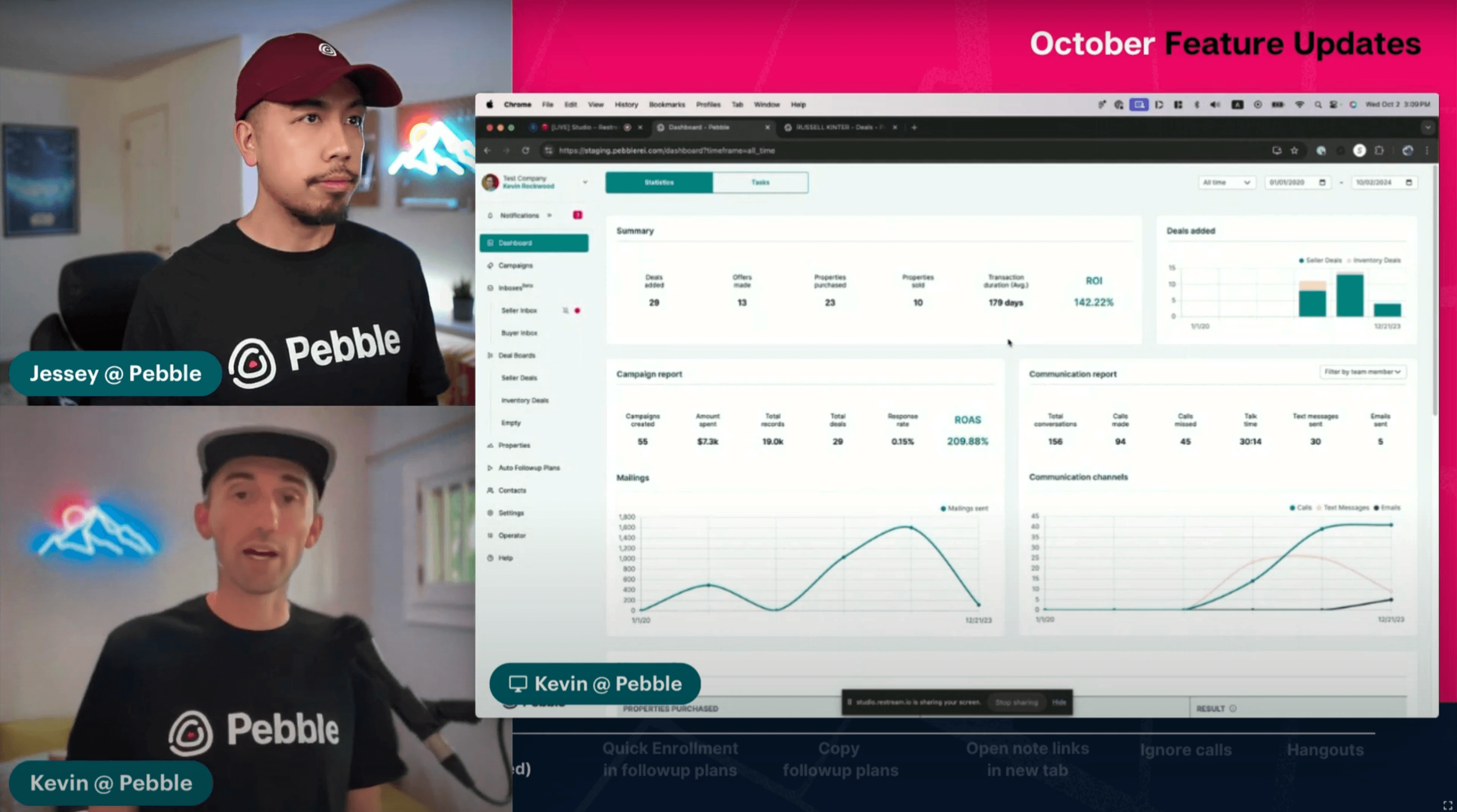Author

Jessey Kwong
Pebble Co-Founder
Share article
October 2024 - What's New in Pebble
Oct 10, 2024
News
Updates
Spooky season is officially upon us and we’re excited to bring you some scary good updates to Pebble to help streamline your workflow and improve efficiency.
From our much-anticipated mobile app to enhanced metrics tracking, we’re continuously elevating the tools to keep your land investing business moving forward.
Let’s dive in!
📱 iOS Mobile App: Work from Anywhere
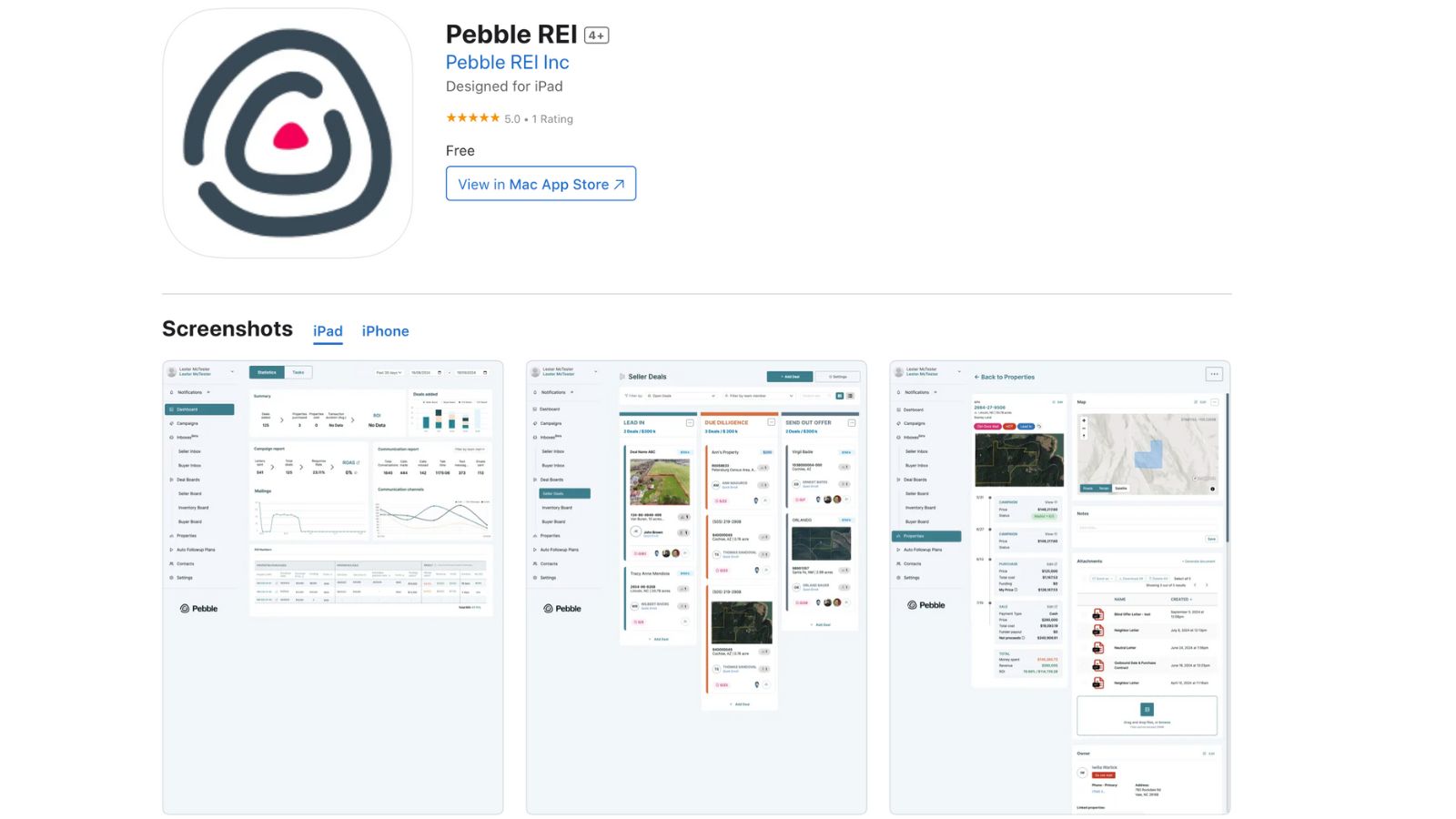
We’re excited to finally announce the release of the Pebble mobile app for iOS!
Now, you can handle your business from your iPhone, iPad and even a Mac desktop. Where the app shines is in allowing you to make and receive calls directly through Pebble, just like a regular phone call.
You’ll see a Pebble icon when it’s ringing, giving you caller ID info at a glance. Answer or ignore calls seamlessly while managing your marketing efforts.
For those of you using Android, don’t worry—an Android version is in the works and will be launching soon!
📊 Expanded Response Rate Calculations Across ALL Marketing Channels

Tracking response rates is crucial to understanding the effectiveness of your marketing campaigns.
Until now, this feature only applied to mailing campaigns.
We’ve expanded the return on ad spend (ROAS) calculation to include all your individual marketing efforts, including cold calling, mass texting, ringless voicemails, etc. Really any channel that you track inside Pebble, regardless of whether you use Pebble for that service or not.
Pebble will calculate your ROAS across every channel, giving you a full picture of how your marketing dollars are working for you.
This means more data at your fingertips to optimize campaigns and make informed decisions.
🚀 Quick Enrollments for Follow-Up Plans

Time is of the essence when following up with leads. With our new Quick Enroll feature, you can instantly add leads to a follow-up plan in one click.
As long as the contact information is complete (phone number, email, etc.), the Quick Enroll button will do the heavy lifting, enrolling the contact in your preset plan without the need to go through every step manually like before.
//optinform-embed//
📝 Copy & Tweak Follow-Up Plans
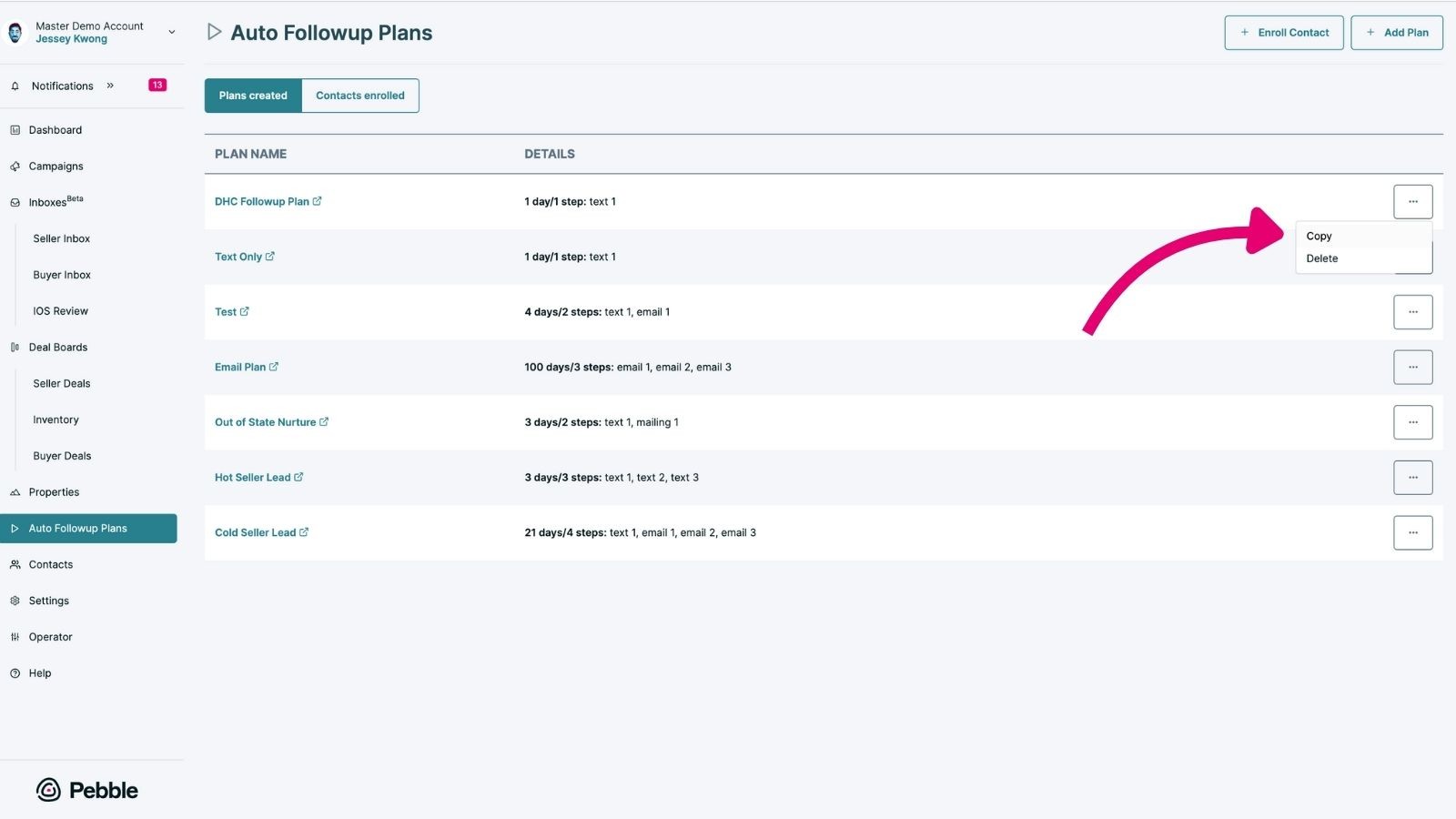
Need to tweak an existing follow-up plan? Want to test a different strategy?
Now you can just copy an existing plan and make minor adjustments, like changing the timing, content of messages or anything else you’d like to adjust.
🔗 Open Links in New Tabs
Small improvements make a big difference!
Links in notes will now open in a new tab rather than the same one, keeping you organized while you manage deals and tasks.
No more losing your place or navigating back and forth—we know that was pretty annoying!—now when you click the link it’ll open in a new tab, leaving your original tab/workspace intact.
Reminder: when adding links to Pebble, adding the “https://” is a must!
📞 Ignore Calls
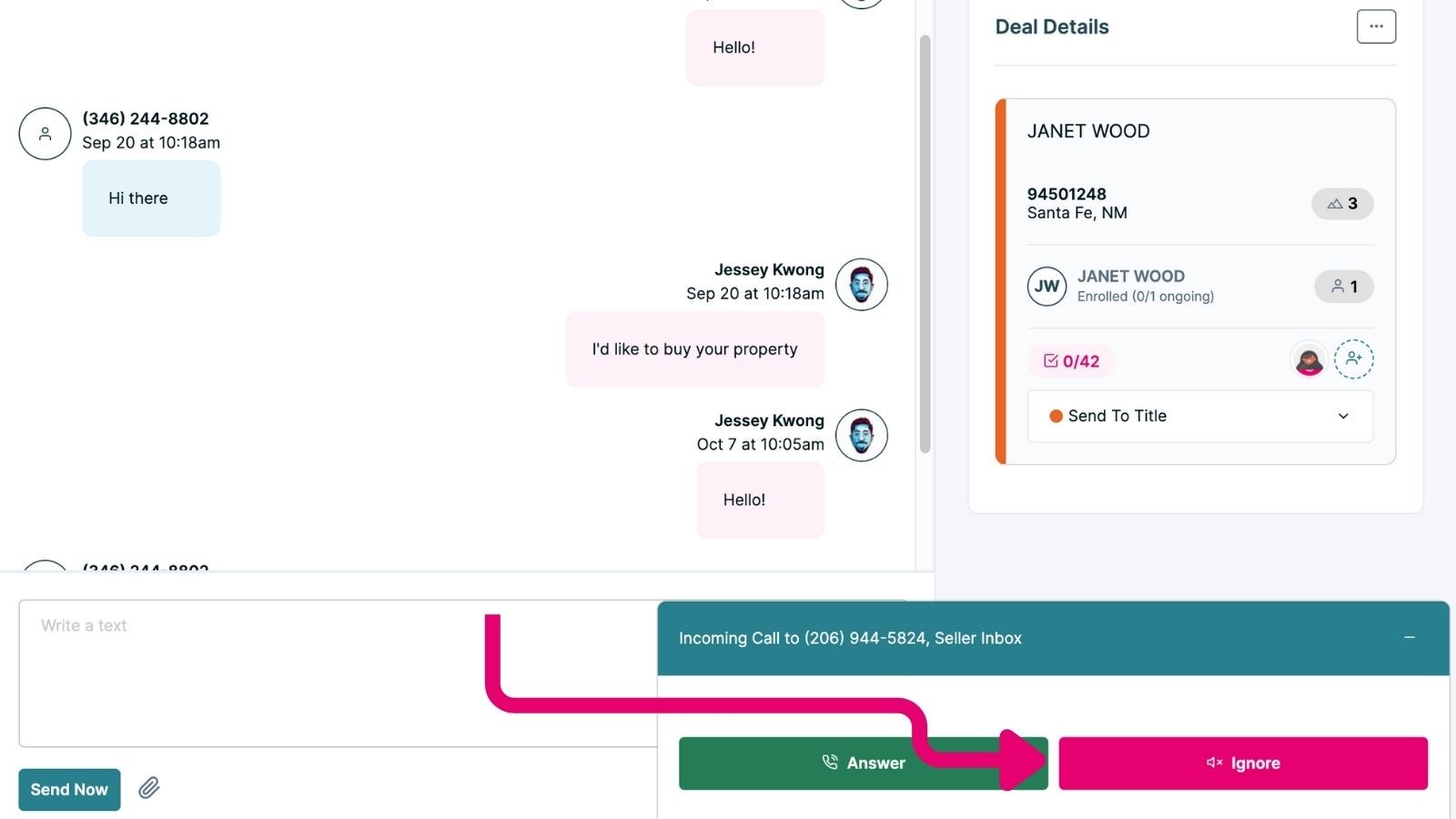
Our new Ignore Call feature is great for teams.
If you’re busy working away in Pebble and see a phone call pop up that normally would be handled by another team member, you now have the option to hit “Ignore” which will stop the ringing on your screen.
BUT, the call will continue to ring for your team members, ensuring the right person answers.
A small touch that can make a huge difference with your team because sometimes you’re just not the person to answer a call.
🚀 That’s a Wrap – See You in November!
As always, we’re committed to making Pebble better with every release so stay tuned for more exciting updates next month!
Let us know what you think of the new features and feel free to share your feedback or feature requests.
In the meantime, stay informed, stay connected and let’s keep growing together!
Follow Us: Subscribe to our YouTube channel and follow us on social media (@Pebble.rei) to stay up-to-date on the latest features and announcements.
And if you’re ready to grow your land business, check out the Dirt Hacker Challenge.
Cheers to another productive month ahead!